How do you edit your manuscript? Today, author Dawn Crandall gives us a heads-up for editing that doesn't require printing out a ream of paper to discover each and every mistake. -- Sandy
Not that I invented this or anything, but I did discover this on
my own a few years ago.
I’d heard once that when we self-edit, critique a manuscript on only a computer screen, we miss about 30% of the mistakes and changes we would have otherwise caught by either printing it out…. or reading it on a device in which you couldn’t simply make an easy fix. I don’t know where this info came from originally, but I have found it to be 100% true.
When I bought an iPad mini in place of my Kindle keyboard, I
started reading through my chapter documents on my Kindle App as I wrote them,
instead of printing, and printing, and printing them out.
Before I write a book, I make a pretty extensive outline made up
of scenes I already have in mind with characters I’ve been thinking of and
getting to know for at least a few weeks, and then sometimes I write a
three-page synopsis. Once that’s finished, I begin writing chapter one.
However, before moving on to chapter two, I go about editing my chapter between
five and ten times on my Kindle, or however many times it takes to get to the
point that I don’t want to change anything.
After writing about a third of the novel, I send it to my critique partner. After I get it back and administer her edits, I read through the chapters again on my Kindle. Only then would I move on to write the second third of the book, and so on.
After writing about a third of the novel, I send it to my critique partner. After I get it back and administer her edits, I read through the chapters again on my Kindle. Only then would I move on to write the second third of the book, and so on.
As you can see from the photo to the left, this is what this
article looks like on the Kindle app. There’s the option of highlighting in
four different colors, as well as taking any number of notes you want. The
notes can be as longs as you want and can be copied and pasted into another app/email
on the iPad.
Here is a breakdown of how I use the colors:
- Pink: I want to move a sentence to another paragraph.
- Blue: I need to make sure the details of a sentence match where the subject is brought up elsewhere.
- Yellow: I want to change wording.
- Orange: DELETE!!!
Okay, so now that I have your attention, would you like to know
how this all happens?
1) Set up your Kindle or Kindle app with your Amazon account.
Amazon will make an email for your kindle. It will most likely use your standard
email account’s name but change the handle to @kindle.com. You can look up what
the email is both on your device and online at your Amazon.com account.
2) You’ll need to go to your Amazon.com My Kindle
account. Under the “Digital Content” section you’ll need to click on Manage
Your Kindle.
3) Along the left side of the screen will be a list of options,
and you’ll need to click Personal Document Settings.
4) Scroll down to the end of the website to where it says Approved
Personal Document Email List and add the personal email that you’ll
send the document from on your computer. Remember, if you plan to have any of
your friends or critique partners email you their documents, you’ll need to add
their email to this list as well.
5) TO SEND: Go to your email account. Type in your Kindle email
address, attach the document file you want to read or edit and push send. Easy.
:)
I’ve never considered myself a very technologically-advanced
person, but once I realized the possibilities of what the Kindle App could do
to help with my writing career, I worked hard until I figured it out. I usually
try to live by this one-chapter-at-a-time process of going over my manuscripts from
my iPad now (basically because I really HATE rough drafts!) and used it to
self-edit both The Bound Heart and The Captive Imposter [books #2 and #3].
Have you tried this method of editing? Do you have your own favorite way to edit?
~~~~~
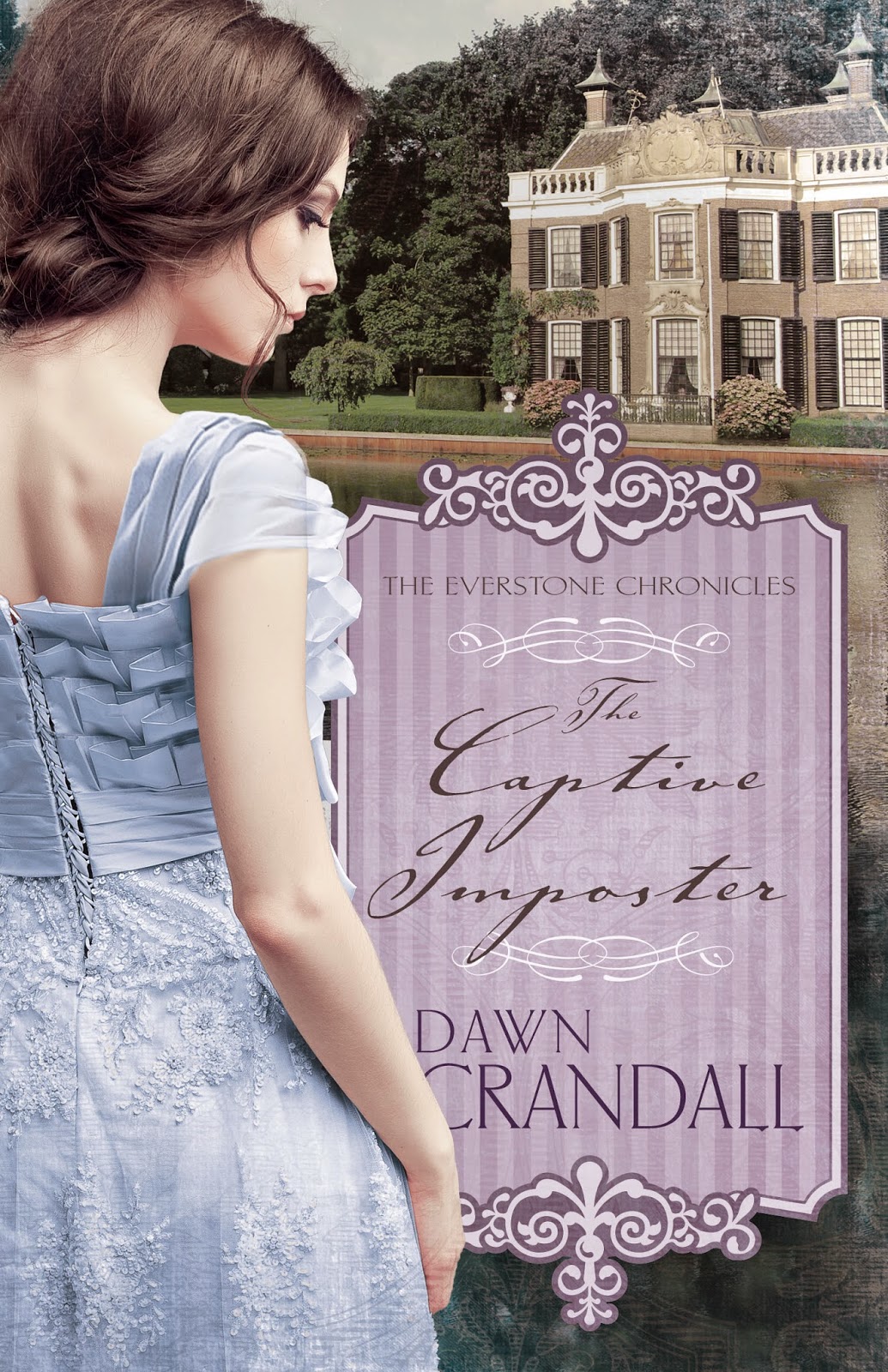 Dawn Crandall
is the author of The
Hesitant Heiress, The
Bound Heart and the soon
to be released [March 1, 2015], The
Captive Imposter (all part of The Everstone Chronicles series from Whitaker
House). Dawn didn’t begin writing until her husband found out about her long-buried
dream of writing a book and encouraged her to quit her job in 2010 to write her
debut novel, The Hesitant Heiress.
When she signed with her literary agent a year later (go to ACFW!), it didn’t
take her long to realize that writing books was what she was made to do.
Dawn Crandall
is the author of The
Hesitant Heiress, The
Bound Heart and the soon
to be released [March 1, 2015], The
Captive Imposter (all part of The Everstone Chronicles series from Whitaker
House). Dawn didn’t begin writing until her husband found out about her long-buried
dream of writing a book and encouraged her to quit her job in 2010 to write her
debut novel, The Hesitant Heiress.
When she signed with her literary agent a year later (go to ACFW!), it didn’t
take her long to realize that writing books was what she was made to do.Apart from writing books, Dawn is also a first-time mom to a precious little boy (born March 2014) and also serves with her husband in a pre-marriage mentor program at their local church in Northeast Indiana. Dawn is a member of the Romance Writers of America, American Christian Fiction Writers, secretary for the Indiana ACFW Chapter, and associate member of the Great Lakes ACFW Chapter.
The Everstone Chronicles is Dawn’s debut series with Whitaker House. All three books composing the series were semifinalists in ACFW’s prestigious Genesis Writing Contest, the third book going on to become a finalist in 2013.
Facebook: facebook.com/DawnCrandallWritesFirst
Book Review Blog: www.APassionforPages.blogspot.com
Pinterest: www.pinterest.com/dawnwritesfirst
Twitter: @dawnwritesfirst / www.twitter.com/dawnwritesfirst
Author Website: www.dawncrandall.blogspot.com
Book Review Blog: www.APassionforPages.blogspot.com
Pinterest: www.pinterest.com/dawnwritesfirst
Twitter: @dawnwritesfirst / www.twitter.com/dawnwritesfirst
Author Website: www.dawncrandall.blogspot.com

.jpg)
.PNG)